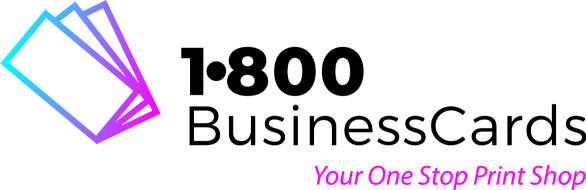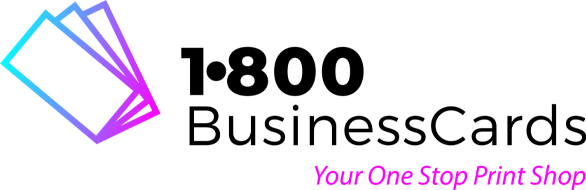Upload Design (Rack Cards 3.5" X 8.5")
BackEASY STEPS TO UPLOAD DESIGNS:
We Manually Check Files Submitted. If We Can't Make Your File Ready For Press, We Will Contact You Before Printing. We Got Your Back.
- Name your design, any name will do.
- Choose SELECT FILE and browse your computer for your file and select it.
- Once your file is added click checkout to edit your order details.
- For multiple sets click the add more button and edit order details in cart.
- When uploading files try to use layered original files if available.
FILE PREPARATION TOOLS & TIPS:
- Download file template by clicking templates at the top of this box.
- Add your artwork to the template to ensure correct sizing and layout.
- Remove the safe and cut lines if not hidden with our template.
- All files and elements should be CMYK and 300 DPI resolution.
- When uploading files try to use layered original files if available.
Accepted Formats: PDF, JPEG, PNG, EPS, AI, PSD
Please upload jpg, jpeg, png, eps, ai, pdf, zip, tar, rar, cdr, psd, csv, xls, xlsx files only. File should not be larger than 50MB in size.
Want Print Perfection? Use Our Checklist!

Text
Although we check for common text errors, try to make important contact text large enough so people can read it. Consider the width and height of the product. Also check for misspellings.

Borders
Try to avoid borders or keep them far inside from the edges. Cutting cards after printing often results in a slight shift, that shift can make a border look terrible in the final result.

Imagery
Images should be 300dpi or higher and look clear on your device when you look at them. You can get away with about 150dpi for most printed materials, but it will not look as crisp as it could.

Send Original files
Try to upload the original files when possible this way we can adjust if necessary. If they are too large just email them to our support team with your order number.